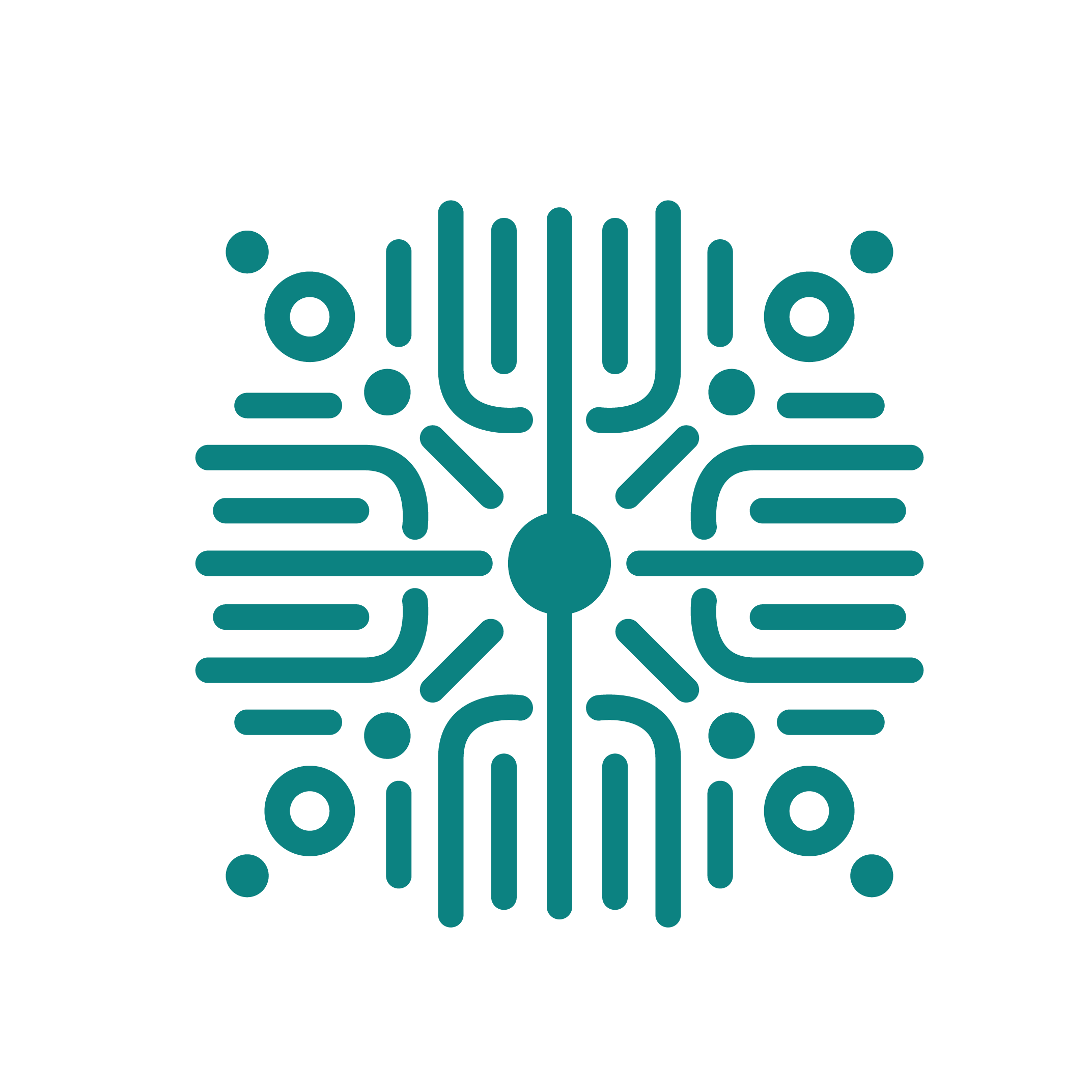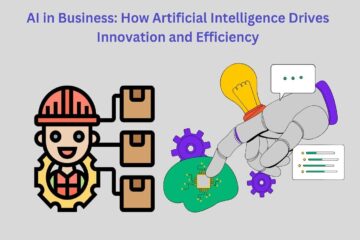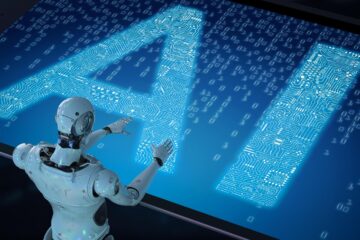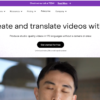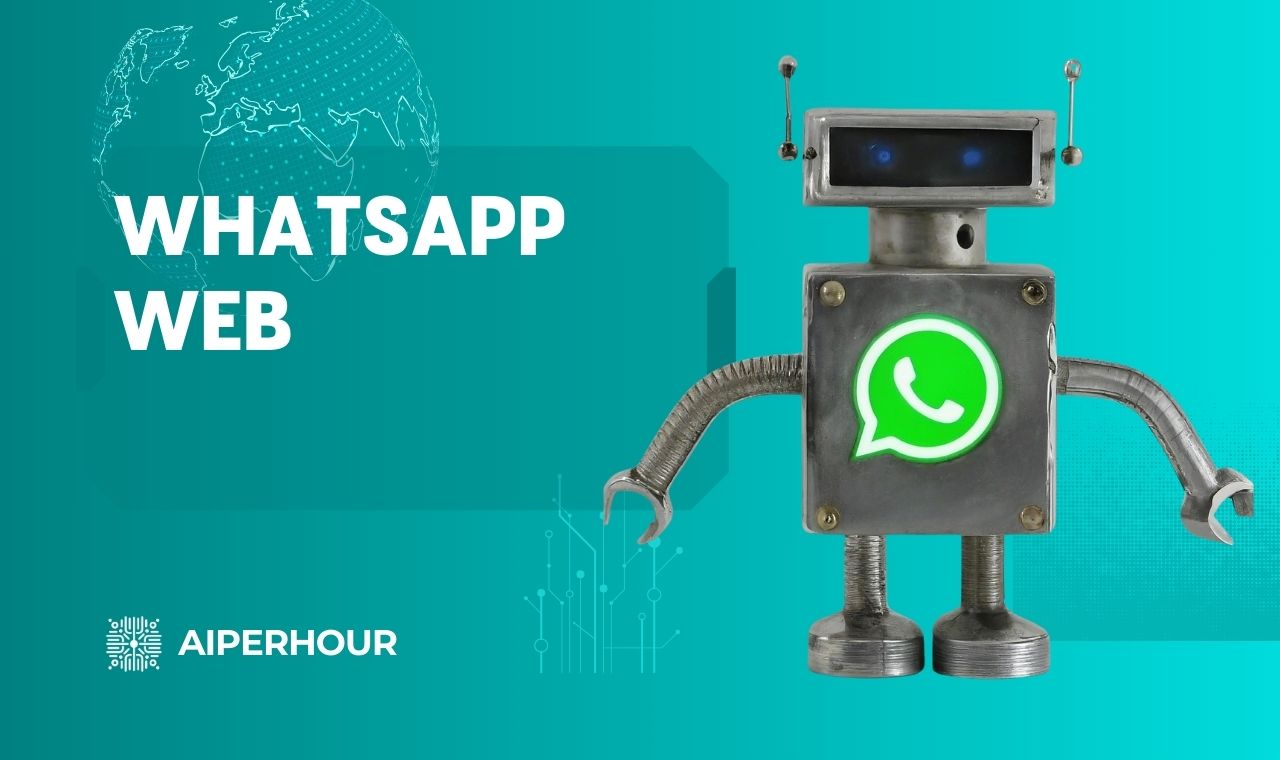
WhatsApp Web: Transforming Communication with AI Tools
In the era of digital productivity, WhatsApp Web has become a cornerstone for seamless communication. Its browser-based platform allows users to extend WhatsApp’s powerful messaging capabilities to their desktops, facilitating smoother workflows. Pairing WhatsApp Web with AI tools can further elevate its utility, automating repetitive tasks and optimizing user experiences.
This guide explores the synergy between WhatsApp Web and AI tools, highlighting how this combination can revolutionize personal and professional communication.
Table of Contents
What is WhatsApp Web?
WhatsApp Web is a browser-based version of WhatsApp, designed to mirror the mobile app’s features directly on your desktop. From managing conversations to sharing files, it offers all the functionalities of the mobile app in a larger, more accessible format.
However, its real potential shines when integrated with AI-powered tools, which can automate responses, manage tasks, and even analyze messaging trends.
How to Set Up WhatsApp Web
Setting up WhatsApp Web is a straightforward process. Here’s how to get started:
- Access WhatsApp Web: Visit WhatsApp Web using a compatible web browser.
- Open WhatsApp on Your Phone: Navigate to “Linked Devices” in the settings menu.
- Scan the QR Code: Use your phone to scan the QR code on the WhatsApp Web page.
- Enjoy Desktop Messaging: Once linked, you can access your conversations, send files, and manage chats from your computer.
How AI Tools Enhance WhatsApp Web
Pairing WhatsApp Web with AI tools takes communication to a whole new level. Here’s how:
1. AI-Powered Chatbots
Use tools like ChatGPT, Tidio, or Dialogflow to automate customer interactions. These bots can be integrated via APIs or third-party platforms to provide instant replies to frequently asked questions.
2. Sentiment Analysis Tools
Analyze customer emotions in real-time using AI tools like MonkeyLearn or IBM Watson Natural Language Understanding. This helps businesses adjust their messaging strategies effectively.
3. Automated Reply Generators
AI tools such as Zia or FlowXO can suggest contextually appropriate responses, saving time during busy messaging sessions.
4. File Organization and Retrieval
Combine WhatsApp Web with AI file management tools like Evernote AI or Zapier to automate the saving, tagging, and retrieval of files sent through chats.
Best AI Tools to Use with WhatsApp Web
Here are some standout AI tools that enhance WhatsApp Web’s functionality:
Zapier
Automate workflows by connecting WhatsApp Web with apps like Google Sheets, Slack, or CRM systems. Schedule messages, archive chats, or trigger actions based on WhatsApp activity.
BotPress
An open-source chatbot builder that integrates seamlessly with WhatsApp Web to handle customer queries.
QuickReplies.AI
Generates pre-set, AI-suggested responses based on the context of your conversations.
Skedler
Automatically generates and shares reports via WhatsApp Web, perfect for teams that rely on regular updates.
Voice AI Integration
Pair WhatsApp Web with AI tools like Resemble.ai to create voice messages dynamically and send them directly via the platform.
Features of WhatsApp Web That Boost Productivity
Real-Time Sync with AI-Enhanced Performance
With AI integrations, WhatsApp Web can sync not just messages but also processed data, enabling smarter workflows.
Advanced File Sharing
AI tools can automate file categorization, making WhatsApp Web ideal for teams managing large volumes of media or documents.
Custom Notifications
AI can personalize desktop notifications, flagging priority messages or generating summaries for the day’s most critical chats.
Actionable Insights with AI Analytics
Platforms like Google Analytics for Messaging can provide real-time insights into messaging trends when paired with WhatsApp Web.
Tips to Maximize WhatsApp Web with AI Tools
Leverage API Integrations
Use WhatsApp Web APIs to connect directly with AI tools for customized functionalities, such as automated sales funnels or lead tracking.
Use Templates for Messages
AI tools like Writesonic or Copy.ai can help craft professional, engaging templates for frequent business communications.
Focus on Security
AI-driven encryption and security tools ensure that your WhatsApp Web data remains safe during extended usage.
FAQs
Can I use AI tools directly with WhatsApp Web?
Yes, many tools like chatbots and automation platforms offer API integrations that work seamlessly with WhatsApp Web.
Is WhatsApp Web suitable for businesses
Absolutely! WhatsApp Web is ideal for managing client conversations, sharing documents, and tracking communication analytics, especially with AI add-ons.
How can AI tools improve customer service on WhatsApp Web?
AI tools can automate replies, analyze customer sentiment, and even predict future queries to provide proactive service.
Are there any limitations to using AI with WhatsApp Web?
The main limitation is the complexity of initial integration. However, platforms like Zapier simplify this process significantly.
Can I automate WhatsApp Web workflows?
Yes, AI tools like Integromat and Zapier enable automation for tasks like message scheduling and data syncing.
Is there a way to use AI analytics on WhatsApp Web?
Yes, tools like MonkeyLearn and Power BI can extract and analyze data from WhatsApp Web, offering actionable insights.
Conclusion
By combining the robust functionality of WhatsApp Web with the intelligence of AI tools, you unlock a powerful communication platform that saves time, boosts productivity, and improves user experiences. Whether you’re managing a business, coordinating a team, or simply looking for smarter messaging solutions, WhatsApp Web integrated with AI tools is a must-have.
Start optimizing your workflow today by exploring the AI tools mentioned here and see the difference they make to your WhatsApp Web experience!