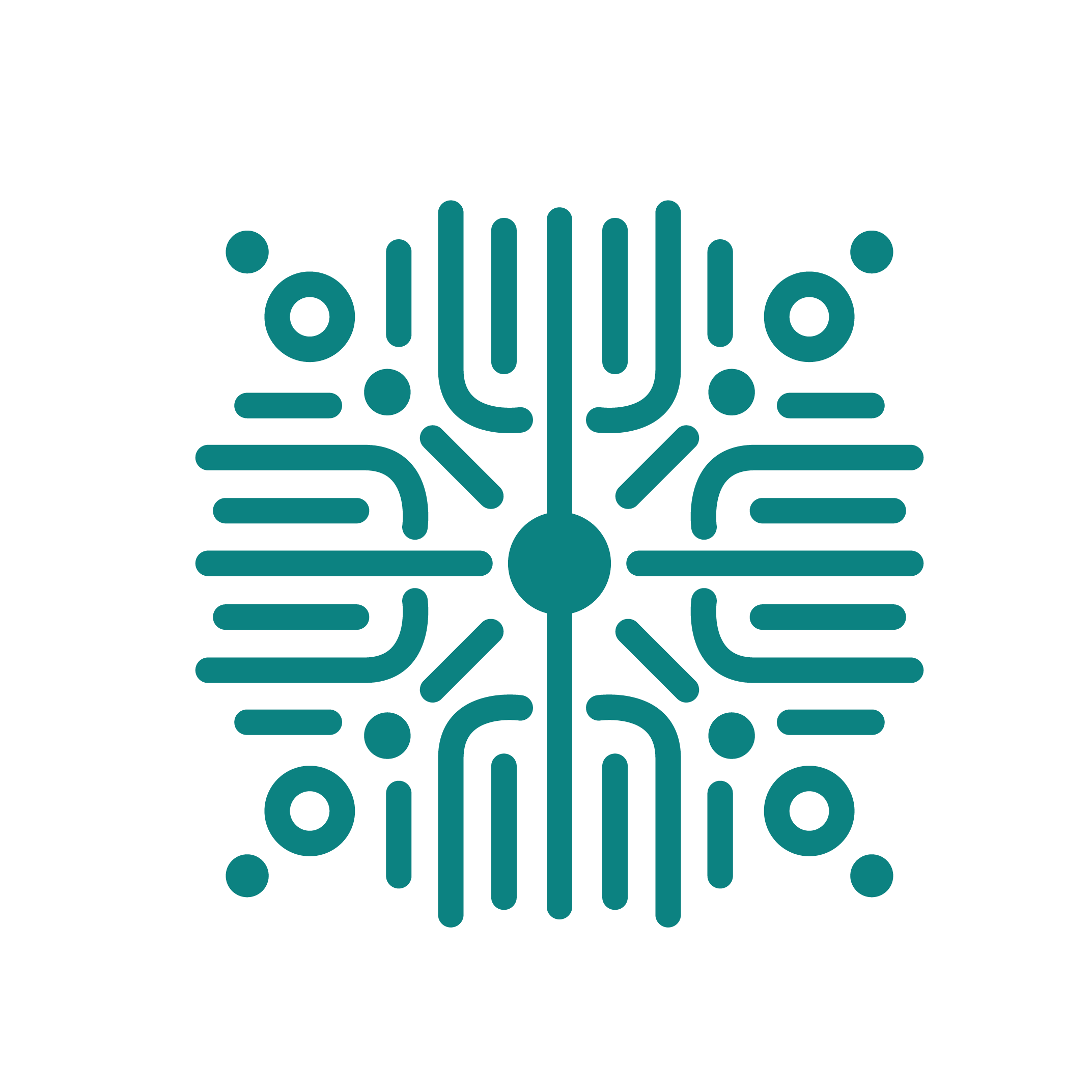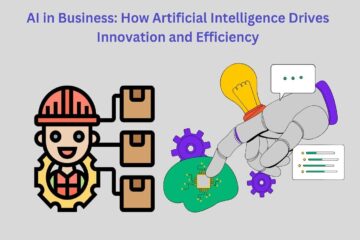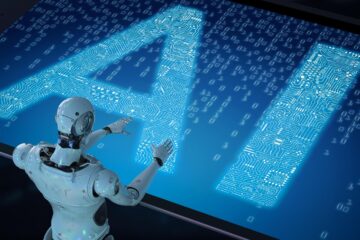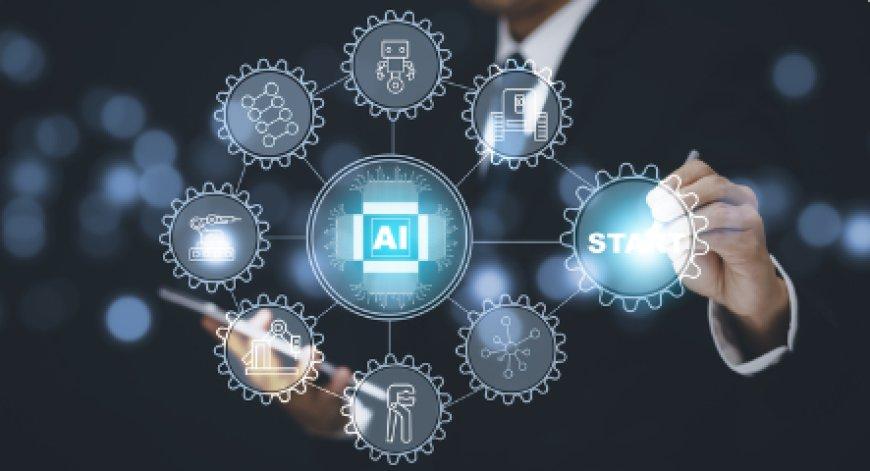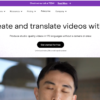AI tools for video editing
In an era where creating captivating videos is key to standing out online, the rise of AI tools for video editing is transforming how content is crafted. Gone are the days of labor-intensive edits and endless timelines—today’s technology puts powerful, intelligent tools at your fingertips, making video production faster, smarter, and more accessible than ever. From automating mundane tasks to elevating creativity with advanced features, AI-powered video editing is revolutionizing the way creators, marketers, and filmmakers bring their visions to life. In this article, we’ll explore the top AI tools for video editing, showcasing how they can streamline your workflow, enhance production quality, and unlock your creative potential. Whether you’re a seasoned pro or just starting out, these tools are shaping the future of video creation—and it’s a journey you’ll want to be part of.
Table of Contents
- AI-powered software for seamless video editing
- Transform raw footage with intelligent scene detection
- Crafting compelling stories using AI-driven color grading
- Boost efficiency with automated transcription and captioning tools
- Concluding Remarks
AI-powered software for seamless video editing
AI in video editing has revolutionized the creative process, allowing editors to focus more on storytelling and less on repetitive tasks. From automated scene detection to advanced color grading, AI-powered tools help streamline labor-intensive processes. For instance, software like Adobe Premiere Pro and Final Cut Pro now come equipped with AI-based capabilities like smart reframing, which adjusts aspect ratios for different platforms with precision. This significantly reduces the time spent on reformatting while ensuring the content stays visually captivating. As AI continues to evolve, tasks like lip-syncing, audio alignment, and even video summarization have become more efficient, offering creators new levels of flexibility and time management.
Moreover, AI-driven tools have democratized professional-grade video editing. Free or economical applications such as DaVinci Resolve’s AI engine open the door for smaller creators to produce stunning videos without high production costs. These programs often feature intuitive interfaces alongside advanced AI features like noise removal and depth-based effects that enhance cinematic quality. Below is an overview of some popular AI-powered video editing features and their uses:
| Feature | Benefit |
|---|---|
| AI Scene Detection | Identifies natural transitions for faster video segmentation. |
| Style Transfer | Applies the aesthetic of one clip to another for consistent tone. |
| Object Removal | Seamlessly erases unwanted elements from footage. |
For more on AI’s impact on creative workflows, check out Adobe’s guide to AI editing tools, or explore our detailed post on AI-enhanced tools for content creation.
Transform raw footage with intelligent scene detection
Editing hours of raw footage can feel like a daunting task, but intelligent scene detection powered by AI can transform the process. This technology analyzes your video frame by frame, identifying transitions, cuts, and distinct scenes with remarkable precision. By automating what was once a manual, time-intensive process, it lets editors focus on storytelling rather than sifting through endless clips. Need to rearrange scenes or quickly locate that perfect moment? AI maps your footage into manageable segments, making organization seamless and efficient.
One standout feature of intelligent scene detection is its adaptability. Whether you’re working with a tightly scripted production or user-generated content, this tool saves valuable time while maintaining high levels of accuracy. It’s particularly useful for industries like marketing, where fast turnarounds are often crucial to campaigns. Major platforms like Adobe Premiere Pro have already integrated scene detection, streamlining workflows for professionals. And for those crafting personal projects, accessible editing tools like DaVinci Resolve also leverage AI to enhance efficiency. From cataloging scenes to suggesting edits, intelligent detection paves the way for smoother, smarter video editing.
Crafting compelling stories using AI-driven color grading
Color has long been a powerful storytelling tool in video production, subtly influencing how audiences feel about the narrative. With AI-driven color grading, editors now have the ability to harness both precision and creativity like never before. These tools analyze scenes to suggest or automatically apply color palettes that complement the tone of your story. For example, an emotional drama might lean toward softer tones and muted hues, while an action-packed sequence might embrace stark contrasts and vibrant shades. By utilizing AI, creators can focus more on storytelling and less on manual adjustments, ensuring a cohesive and visually engaging experience. Adobe’s AI-powered video tools are a great resource for this kind of advanced functionality.
What sets AI-driven color grading apart is its ability to maintain consistency across entire sequences, even in complex projects. Consider this: the right color adjustments can transition viewers seamlessly between scenes, keeping them emotionally invested. Some tools even offer pre-built themes, such as “Cinematic Warmth” or “Neo-Noir,” with fine-tuned AI mechanisms allowing further customization. For a deeper dive, check out our recent post, “Cutting-Edge AI Video Editing Tools”, to discover how these technologies blend creativity with efficiency. With AI, color grading evolves from merely a technical task to an essential part of storytelling, empowering video creators to evoke emotions with clarity and depth.
Boost efficiency with automated transcription and captioning tools
Editing videos with dialogue or narration can quickly become overwhelming without the right tools. Automated transcription and captioning tools help streamline this process by generating accurate text from audio tracks, minimizing manual effort. Whether you’re repurposing content for social media or ensuring your videos are accessible to a broader audience, these tools can save hours of labor. They don’t just transcribe either—many platforms seamlessly integrate captions into your videos, allowing you to meet accessibility standards and engage viewers who prefer subtitles. By integrating speech-to-text AI, you can also quickly search specific phrases within lengthy footage, simplifying the editing workflow.
Some popular platforms specialize in pairing transcription with video customization capabilities. For instance, tools like Otter.ai <a href="https://otter.ai/" target="blank” rel=”noopener”>[source] and Rev <a href="https://www.rev.com/" target="blank” rel=”noopener”>[source] offer robust transcription while giving creators full control over formatting captions for different platforms. Features like speaker identification, timestamping, or even translations into multiple languages are invaluable for editors working on global projects. To ensure compatibility with your editing software, many services provide downloadable caption files in various formats (SRT, VTT, etc.). Add these tools to your workflow, and you’ll not only improve productivity but also elevate your content’s accessibility and appeal.
Concluding Remarks
In the ever-evolving realm of video creation, AI tools stand as both a guiding hand and an artistic partner, reshaping what’s possible. From automating tedious tasks to unlocking new forms of creativity, these digital storytellers help editors focus on what matters most – the magic of storytelling. While AI may never fully replace the human touch, its potential to enhance, accelerate, and enrich the editing process is undeniable. As technology continues its dance with creativity, one question remains: How far can these tools take us, and how will we choose to shape the stories they help us tell? The future of video editing is here – and it’s only just beginning.